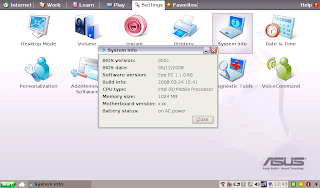
因為EeePC原本沒有floppy,上網看看有甚麼已知的方法
以下是mobile01的upgrade bios 方法
simple way:
ctrl-alt-t
sudo su
eeepc-server:/home/user> /usr/sbin/biosupdate.pl
Arguments for this script:
--list: lists available updates.
--install
--current: returns the current installed version
eeepc-server:/home/user> /usr/sbin/biosupdate.pl --list
Retrieving http://update.eeepc.asus.com//bios/path.idx...
Retrieving http://update.eeepc.asus.com/bios/platform.idx...
Retrieving http://update.eeepc.asus.com/bios/idx/701.idx...
0204|05/10/2007|1. Update EC Firmware to version 065.|http://update.eeepc.asus.com/bios/701-ASUS-0204.zip
eeepc-server:/home/user> /usr/sbin/biosupdate.pl --install http://update.eeepc.asus.com/bios/701-ASUS-0204.zip
不過試完一點也不動,check一check bios 果然沒變,於是自己改一改行了

ctrl-alt-t
su /user/sbin/biosupdate.pl
Arguments for this script:
--list: lists available updates.
--install
--current: returns the current installed version
su /user/sbin/biosupdate.pl -list
su /user/sbin/biosupdate.pl -install http;//update.eeepc.asus.com/bios/900-ASUS-0501.zip
之後restart,便開始upgrade bios,當然upgrade其間甚麼也不要動,完成後接開關鍵一下便成。
不過暫時看不到upgrade bios後有咩好處!!!